8mm Vintage Camera – iPhone App Review
I recently stumbled upon this iPhone App that I wanted to tell you about.

It’s called 8mm Vintage Camera and it’s basically mimicking the look of old 8mm film stock and lenses using the iPhone’s camera(s). This is something quite new as most iPhone “image enhancers” like the amazing Plastic Bullet or Instagram are for stills only. This is quite understandable as it needs quite some processing power to process these effects onto the moving images in realtime – and that’s exactly why this app doesn’t record in HD, but that really doesn’t matter – the effects are stunning anyway. After you finished your recording, you can upload directly to YouTube or just save to your camera roll to download to your computer or use in another app (even iMovie for iPhone for editing, for example).
So do check out the video review and let me know what you think. Sorry for the skipped frames in the video, the iPhone wasn’t able to process the screen capture fast enough – so I will reduce the capture quality next time I do that, then it should work just fine.
8mm Vintage Camera is $1.99 on the App Store (€1.59 in Europe) and a must-buy for any iPhone 4 or iPhone 3GS user. iOS 4.1 is a requirement.
Comparison between “real” and “fake” 8mm:
Someone made me aware of a comparison video somebody did between “fake 8mm apps” and actual 8mm film (HD telecine). Of course this is very unscientific, but still fun to watch:
Ice Hockey test drive by Storme Wood
Storme Wood read this blog yesterday and gave the app a shot at his son’s ice hockey practice – check it out!
-
Hey Nino,
Take a look at CinemaFX for Video from the same programmer. It records in HD, and you build your vintage look afterwards and render it out. Not realtime, but more usefull for Footage to really use. -
I love the app! 😀 Great vintage looks.
-
Hi, Nino! I, too, love this app. I have both 8mm Vintage and CinemaVFX and they are huge fun to play with. Mind you CinemaVFX takes a while to render a HD clip on the iPhone, but the results are worth the wait. Sure, there are pluggins for FCP that make grunging a clip a breeze… However, what fascinates me is having a device that not only acquires, but post-processes, and distributes. How cool is that? 🙂
-
Just bought it, great review.
-
I would like to use this tool as a filter for existing movies. Or as a stand alone coversion tool … THAT would be great!
-
Nino, any idea how to record in 16:9 mode. Mine records in 4:3. I have checked the net and cannot find a option to change this. The ice skating video looks like it was shot in 16:9
-
I’m going to jump in on this… pardon! 🙂
Nexvio, the software gurus behind 8mm Vintage Camera, has an older app called CinemaFX that allows you to grunge up 720p video shot with your iPhone 4. To be authentic to 8mm, the 4:3 aspect ratio that 8mm Vintage Camera records in is closer to reality, but the effect does look good on 16:9 🙂 I used to shoot a lot of Super 8mm with several Nikon R10, Canon, and Elmo cameras. 8mm Vintage really comes close to the feel of an old Bell & Howell I used to have, too. You can push 8mm Vintage output by scaling it up in FCP or PPro. It’s already heavily grunged so a little pixelation isn’t going to detract too much.
For higher resolution, I’ve been using CinemaFX for several months and it’s a blast. However, it is slow – after all you are asking your iPhone 4 to do the work of a multicore FCP workstation! Also it is not as fun or real-time as 8mm Vintage.
-
Hey Carl. Hope you well. Long time since we tweeted. Haha (markbmp)
We recently completed a job for a client and we needed to make some of their production line look old. A 60’s sort of look. This app would have been brilliant for that short 5 sec clip. The worse the video quality, the better for that clip. But we shoot is in 16:9, so the 4:3 formt the app shoots in would not work.
The ice hockey clip looks to be in 16:9, so I assumed it was shot in 16:9 with the app. Obviously the clip has been scaled to 16: if this is not an option with the app.
Thanks again for your feedback. I will check out Cinema FX as well. Cheers!!
-
Hi, Mark! So cool to bump in to you here on Nino’s most excellent blog!
-
-
-
Looks like a lot of fun. Reminds me that I still have some 8mm film I need to get developed (yes, real 8mm film!) from important events such as wedding and daughter’s birth. Is that just pathetic?
-
iPhone 4 using 8mm Vintage Camera
http://www.youtube.com/watch?v=mf7gZWms-FQ -
Hi Nino, did you let your iphone do a video screencapture of itself, or is this an option in the app to show the UI? If so how are you doing it? I’m looking for an alternative to using the iphone simulator..
Thanks! -
Thanks Nino, love the App, appreciate your blog, best regards from a Wiener in New York!
-
8mm iphone app video
http://vimeo.com/19885913 -
This is so far the best video entirely shot with the 8mm camera app that I’ve seen:
-
Love it – definite purchase.. How are you steadying your iPhone by the way – are you on a tripod?! Pretty slick compared to my efforts!
-
Hello,
Do you have any idea how to save the videos onto to your computer? I have the option to upload to Youtube or save to my album (on my iPhone) and I have done both but then I can’t find the videos on my iPhone’s internal storage when I plug it in (I can only see pictures) and I have no idea how to save videos from Youtube onto my computer.
Thanks
-
Hey Nino Leitner,
I see you enjoyed this app just like me ( its just like the real thing )
I made a little video using my 8mm vintage app and my family and
friends love it. When you get a chance check it out on YouTube–Search->8mm vintage cam iphone / it had to be you
Thanks for your review
Ky Swails
-
Thanks, I enjoyed this entry a lot
-
Hi,
As you are involved with a very high quality blog, I wanted to reach out and introduce you to the ‘iMuscle’ (Nova Series) app. It’s genuinely a great app and may give you some inspiration to potentially write a review/blog post on it. Maybe you’ll agree
Overview of the app:
iMuscle is a sophisticated workout aid that can be taken anywhere. Use it to identify a body part or individual muscle by zooming into a 3-Dimensional human body with the musculature exposed. Then access all the exercises associated with the development / rehabilitation of that muscle.
Not to be missed, this one minute video will show you some of its features, check out the amazing graphics:
http://applications.3d4medical.com/imuscle.html
What others have been saying:
“Anyone into sports training or rehabilitation science will immediately see the usefulness of this app… Think Body Worlds brought to life…” – Read full review on Tuaw
“iMuscle is a high-quality, professional-grade, but user-friendly app that will help users not just work out, but do so with maximum effectiveness and minimal injury. For personal or professional use, this is a fantastic fitness tool…” – Read full review on Apptudes
Listed as one of Tech Cruch’s top 20 apps of 2011 – View list on Tech Crunch
About the developers:
3D4Medical.com sets the standard in the development of revolutionary design for medical, reference, and health and fitness applications. 3D4Medical.com’s latest apps offer exceptional interactivity and are medically approved, insuring that they provide intuitive and unique learning experiences.
We hope you are interested in reviewing or featuring ‘iMuscle’. Please feel free to contact me at this address jmarshall590@gmail.com if you require any further information or would like a promo code.
Also please download the electronic presskit through: http://applications.3d4medical.com/press_kit.php iMuscle Nova Series
Thank you for taking a look ninofilm your time is very much appreciated.
Kind Regards,
James Marshall

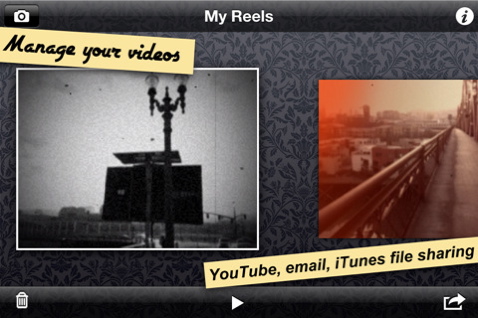

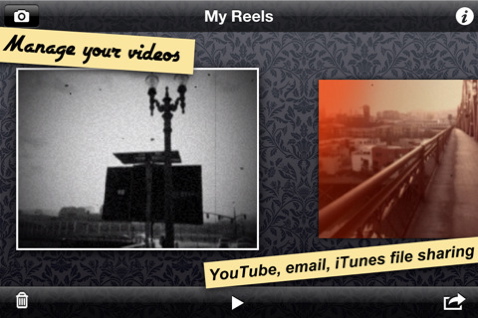




















Comments