NAB: Final Cut Pro X – rethinking the editing paradigm
UPDATE:
It’s finally June and Final Cut Pro X is available for download from the App Store. It’s time to start learning all the new stuff!
———
I know NAB 2011 has been over for more than a week now already, but I’m busy traveling across the US and therefore had little chance to keep you guys posted. Apart from meeting all these amazing people – and that’s what it really was about – let’s dive right in and have a look at the major product that was introduced while this year’s show was taking place – Apple’s unveiling of their all-new Final Cut Pro X editing software.
The sneak peek at Final Cut Pro X was one of the relatively few real innovations I found at this year’s NAB. They took over the Final Cut Pro User Group meeting aka “Supermeet” in the Bally’s Hotel and ousted many other sponsors (among them Avid) and keynote speakers (among them Philip Bloom) on very short notice. Of course they didn’t announce officially that Apple had taken over beforehand, but it was rather obvious that something was brewing … especially because Apple invited a select group of editors to an exclusive early preview of it a few months back to get their feedback. Most of them were amazed but they couldn’t talk about it.
Final Cut Pro User Group “Supermeet” taken over by Apple’s introduction of Final Cut Pro X
I attended the sold-out presentation at the Supermeet personally (with my friend and great editor Tej Babra, Paul Antico and Kira MacAlpine) and it was great to be right there among so many talented and ambitious editors, all dedicated to the Final Cut Pro platform like me. It was staged like a typical keynote by Steve Jobs, but Randy Ubillos, Apple’s chief pro video software architect, was in charge of the presentation instead of “his Steveness”.
A revolution for Final Cut Pro?
By now everybody should have heard that the new Final Cut Pro X is a real departure from what they have been doing before, and I think in a VERY positive way. Before I start talking about some of the many, many innovations, let me share a very curious observation I made right after the presentation:
The room filled with 1,500 editors was simply blown away by what they had in store for us. I could tell from the reactions and the applause in the audience that people were really happy that Apple finally took on the challenge to re-invent Final Cut Pro, a piece of software that – while being based on a great concept – has essentially stood still over too many years, giving competitors like Adobe and Avid many, many opportunities to catch up and tackle Apple’s core market. Apple presented a sneak peek at the software that is going to be sold starting in June already, but they – interestingly – did not record or even broadcast the presentation on their website as they usually do.
I was busy tweeting out a live stream of the innovations as they demoed them one after another, some of them being based on ideas they already introduced with iMovie. That’s probably one of the reasons why a lot of people who DIDN’T attend the presentation got a very mixed bag of feelings out of all the news they read, as many were fearing Apple was going to “dumb down” Final Cut Pro and make it to some kind of “iMovie Pro”. Well, as someone who was there, I can once again assure you that the great majority of the entire audience had a very positive impression and that Apple was finally doing something that they should have done a long time ago already – getting rid of old baggage, taking out the best bits and re-modeling the package to tackle the new challenges that filmmakers like us have to face nowadays.
Why starting from scratch was necessary for a new version of Final Cut Pro
So what was the problem with the “old” Final Cut Pro, some of the less experienced folks might ask. Well, its main problem was that its first version was introduced in 1999 and its basic editing functions – the core of what editors have to deal with when editing every day – haven’t changed a bit since then. I’ve been using Final Cut Pro since version 1.2.5 (that must have been around the year 2000) and I can assure you that anybody working with version 7 would be able to work with version 1.2.5 immediately. Most of the changes they made were added features on top, but the nitty-gritty didn’t change – and that’s where most of the problems are buried:
For example, have you ever had a video clip on, say, the second video layer in a FCP timeline that needed rendering? Then you might have rendered it and pushed it to another position in the timeline, where – you guessed it – it needs to be rendered again, even when the resulting content of that clip remained absolutely the same. Just a huge waste of time and resources that Apple was never able to get rid of with the old version. This is just one example for uncountable issues there are with the current version of the software. It’s all written in old-school 32-bit architecture, preventing it from using larger amounts of RAM or multiple processors, and of course also no background rendering.
Users of other “Pro” Apple software might have been wondering why Final Cut Pro 1-7 looked and worked so different from most other Apple Pro packages (and even the other applications within the Final Cut Studio package) – the answer is simple: Apple bought the software from Macromedia (now Adobe) at a very early stage and took over development. Everything Macromedia put into the editing system is still there in version 7, with more and more features that Apple added over time.
Just a preview … nothing official yet
Even now, more than a week after the presentation, there is no sign of the new Final Cut Pro X on their website, it’s still all about the “old” version 7 (and Final Cut Studio 3). While Tej shot some portions of the presentation on his 7D and put them on his blog one day later, strangely causing Apple to call him at 6am and threatening legal action, somebody else taped the entire one-hour presentation, put it on Vimeo and it’s been there ever since. (Maybe they just realized afterwards that this was a stupid move to threaten your core audience?)
There’s really not much point in talking about every presented item in detail, so I encourage you to watch the entire presentation embedded below, or check out FreshDV “summary” to check out an edit of the presentation that includes the most important innovations and functions of the new Final Cut Pro X.
Here’s FreshDV’s summary edit:
A Sneak Peek — FCP X
Here is the full presentation:
Check out the full feature list of Final Cut Pro X right here at FilmMakersMagazine.
Check out the full new feature list, Tej Babra wrote it all up:
- 64 bit native taking advantage of all the processors and ram available
- New GUI and open CL
- Resolution support up to 4K
- All new Media Management.
- Background ingest and rendering in the background.
- Range based Keywords applying to individual clips.
- Magnetic Timeline : sliding clips down the timeline and others clips simply move out of the way. No more sync issues.
- Collapse edits into clips, ( nesting within the timeline )
- Auditioning HUD for trying out your clips within the timeline, using a cover flow like interface.
- audio syncing for DSLR media. ( similar to Plural eyes)
- Range Slect tool allows for audio level gain control within the timeline.
- Match Color tool for color matching and syncing clips.
- People and shot detection
- Shot Stabilization on ingest Audio cleanup on ingest
- Native support for DSLRs, AVCHD, GOPro’s
- Pitch corrected audio skimming
- View Keyframes within the timeline
What’s great for me in Final Cut Pro X:
Let me just briefly share my thoughts on a few innovations I found particularly noteworthy:
– No more rendering.
This sounds almost too good to be true, so let’s just wait and see. It could easily mean that you will need a VERY powerful machine to do editing, because it constantly renders in the background, supposedly without you having to care about it at all. It raises the question where it leaves the rest of us with less powerful machines like Laptops. Though it will be good to finally see all of the 8 cores in my MacPro put to work for editing more than 2.5 years after I bought it …
– DSLR-specific: Conversion of footage & audio synching, no more rolling shutter …
There are some areas where they really looked at what people are shooting with today and it looks like – fingers crossed – the DSLR shooting community wasn’t overlooked this time J.
FINALLY, we will be able to take H.264 MOVs directly from our Canon DSLRs and edit it natively – that means there’s no need any more for time- and storage-consuming conversion processes into ProResLT or other formats as we need to do it right now to be able to actually work with the footage in the current version of Final Cut Pro. It’s supposedly possible to throw all kinds of different footage into the same timeline and Final Cut Pro X should be able to deal with it, without the need of re-rendering portions of it. This, too, sounds too good to be true, but let’s just wait and see.
This will probably make the guys over at Singular Software (the inventors of the indispensible Pluraleyes software) quite nervous: Apple is going to introduce audio synching into Final Cut Pro X, meaning that it will automatically match waveforms between different sound sources, for example the built-in DSLR microphone with a second sound source (like the Tascam DR-100 or Zoom H4N that I use). This is exactly what Pluraleyes does, but it seems like there won’t be any need for this separate $149 piece of software any longer in the future.
On a side note, Randy mentioned that there is also a way to get rid of rolling shutter. It’s probably the same plug-in they built into iMovie ’11 that I reported about before.
– Media Management.
This is an area where Final Cut Pro had A LOT of catching up to do, and it looks like they tackled the problem from the right angle. Automatic shot size detection, facial recognition and smart folders, all features carried over from some of their “i” applications, are great to finally put to work in a pro application. To me, media management becomes more and more of a time eater when doing any editing work. Actually I quite often spend more time selecting and finding the right clips in Final Cut Pro than with the actual editing. That might be due to my perfectionism during shooting, meaning that I sometimes do way too many takes of the same shot, but in the end a piece of software should make your job easier in finding the right one, not worsening the pain – and I think they might just have taken a 180 degree turn here.
That’s the future of Final Cut Pro … what about Final Cut Studio?
As great as I found their decision to finally do away with the old version and start from scratch to get ready for new challenges, I found it hugely irritating that there was absolutely no mention of any of the other programs from the Final Cut Studio suite.
In the past, Apple has notoriously covered up any lack of innovation in Final Cut Pro itself by adding more and more advanced programs to its Final Cut Studio lineup via acquisitions and re-developments: Soundtrack Pro, Motion, and so on. This time, there was absolutely no word on what is going to happen to these applications.
I had a chance to personally talk to Randy Ubillos briefly after the presentation and of course this was one of the questions I asked him immediately – but all he had to say was that “today we are only talking about Final Cut Pro X”. That’s a very “Apple thing to do”, so we can only wait and see.
I actually think they are going to release Final Cut Pro X alone, and then they will add new versions of other programs – or even entirely new developments – step by step in the future. Final Cut Pro X is the most important piece in the whole equation, so it is a logical step to start with it, also because all of the other applications will not need that much re-development as most of them are more modern anyway. (Except for DVD Studio Pro – due to Apple’s lack of support for BluRay discs, which is very unlikely to ever change, because they see the future in digital downloads, we most certainly won’t ever see a new version of DVD Studio Pro again.)
Availability and pricing
Apple will start selling Final Cut Pro X in June for $299 via the AppStore only. The pricing is VERY aggressive and once again we can see that Apple is increasingly interested in selling more hardware through great software, thereby giving away the software for very little money. Of course selling it via the AppStore only, they will probably also make sure that piracy is being made almost impossible through their DRM system, causing even more people to simply buy it right away.
I will be the first in line for the new version and do a review of it as soon as it is out. I really can’t wait for it to be released, I feel it can save me so much time with loads of the common editing tasks I face every time I sit in front of a computer. Will there be problems in the beginning? Yes! And I bet many will be annoying. After all, it’s still a version 1 of an entirely new piece of software, so don’t forget that. But Apple seems VERY dedicated to further development and so we can be certain they will do their best to enhance it even further – that’s the feeling that I get, anyway. There will definitely a transition process where the old and the new version will live along next to each other on our hard drives. (Also because we don’t actually know yet if or how it will deal with projects from old versions!)
I think they did a really got job in rethinking the editing paradigm, ignoring many of the things we have gotten used to from editing programs, while focusing on how to actually deal with content to serve a story better. It will need adaptation from all of us, but I think in the long run, we will all be happy with the changes as soon as it’s really working as it’s supposed to be 🙂 !
Final Cut Pro X is now available on the App Store for download:

What do YOU think?
What do you think about the new Final Cut Pro X? We have waited for it for SO LONG, so now that it has finally been publicly presented for the first time, what are your opinions on it? I would love to hear back from you after you have seen the presentation.
Please sound off below!
-
Im looking forward to it. I never learned how to use FCP, just downloaded a trial of PP, which to me didn’t seem to be very intuitive. I can understand how somebold hads might be upset that the program that they’ve been using for years has now radically changed, but for people like me, FCP has now finally become accessible, in terms of affordability, UI design and moe efficient coding. FCS costs $1500 in Australia and I’d never dump that kind of money on an outdated piece of software, but $300 for a pro program sounds very reasonable.
-
i agree. i also will definitely invest the 300 bucks to get fcpx. and i am excited that after so many years of multiprocessing finally a program will be available that makes sufficient use of all of these multiple cores we have available. i also hope that logic pro will be rewritten in a similar manner…
overall: if i look at what has been presented as new features of fcpx i wish i were a video editor, not a sound person 🙂 to me it looks like apple has not forgotten about the pro users and at the same time introduces these features at a price that makes fcpx available to a much broader audience. soon everyone will be able to make feature films. the only limitation will be your imagination…
-
While you may be getting a piece of software for $300, don’t fool yourself you are not getting the suite. When all is said and done all the software when purchased separately will cost you around $1200 – $1500.
Give Apple credit they know how to market a product. I was there at NAB when they announced Motion for only $299.00 then rolled everything into a nice suite.
-
-
FCPX looks great. The demo looks fantastic. The fixes with timeline collisions is a huge improvement. Also previewing your clips before you replace them in the timeline will dramatically speed up my edit.
There are many things they did not mention. For instance what about the export tools? How to export my footage back to HDCAM SR? How will deck controls work? And so on….
I guess we have to wait until June. That price can not be beat!
-
I am also looking forward to FCPX and what it will bring to the table. I currently use FCP and it is super annoying trying to edit with DSLR footage. The rolling shutter and audio sync features really excite me. Also I can’t wait for background rendering! Excellent overview, I cannot wait for your review.
-
Nino, I’m anxious to get my hands on FCP X. While I do have Adobe Premiere CS5 (in fact the whole CS5 production suite), I’ve found it problematic to give up my grained FCP 7 muscle memory and a production workflow I’m familiar with. So when FCP X comes along, I’ll be forced to rewire my old grey neurons anyway 🙂 Apple certainly has a way of making us rethink how we do things.
-
I’m just wondering if it’s going to better or as good as Adobe CS5.5, which has similar features and full on integration with PS an AI. off course you can’t ignore the price point on this piece of software compared to Adobe.
and i have to say, i’m not fond of the “i-Movie-ish” interface.
Apple, please surprise me 🙂
-
This made me take a plunge and switch over to a MacBook Pro from a PC. Great business strategy and the price is just crazy… lol they have already made a profit by making me dish $3k+ on a computer + all their other apps. No more pirated apps or rebootin my computer every other month yay! I am really excited about starting fresh. I use a DSLR and most of these features fulfill my wants. Great post BTW and I can’t wait to see your review or maybe a tutorial or two :p
-
Fantastic article! Vegas Video has had some of these features for ten years. I can’t wait for this new version — it’s the first time since I’ve been excited about about Final Cut! It’s going to be revolutionary.
-
And it would be nice if new thunderbolt enabled Mac Minis and Mac Pros were announced at WWDC. I’ll need to by a beefier machine to run the new final cut and I want to future-proof myself as much ad possible.
-
Nothing in this presentation will improve my editing workflow that I already have in Avid. I was excited about a few features – magnetic timeline and keyframing, but in essence – I’m extremely wary of automated functions that rid you, the editor, of exhaustive knowledge of media, timeline physics, and information. The more you automate, the less you know – hence my preference to do more myself.
-
Excited with the looks, of course, like most FCP users are. However, what confuses me is what happened to the Viewer? I’ve never used iMovie and everyone keeps telling me it’s very iMovie-like. But, without a Viewer window, how does it work?
Small things are unanswered and will only know once it actually comes out. Like, does the Log and Capture still exist? Or, the Log and Transfer, now that anything you throw in is supposed to work?
FCP X raised a lot of questions, even though it answered some age old questions with a lot of style.
-
I just finished a commercial edit and can honestly say that almost every 10 minutes I would think “damn, this is going to be a lot easier in fcp x.” whether it was the rendering or media management or, something I’m going to really love for commercial editing, the auditioning feature.
It’ll be great. Nice post, nino.
-
I hope there still an option to import in ProRes like Log and Transfer. I use ProRes 4444 for the important things I shoot. Native editing for any format is great, and I’m really excited for that when I make quick videos, but when I’m working on something big, I’d rather stick with ProRes.
-
Working natively means you’ll be able to output your final project at the highest possible quality, to whatever final codec you wish! Including Any flavor of ProRes. There’s no advantage in transcoding to whatever format before editing, especially if you go to Color or DaVinci in the end, as you end up with 2 transcodings, instead of 1…
R ; )~
-
I also love working with ProRes and truly, don’t mind the extra step as it makes all the further steps so much easier, snappier and more reliable…
I does make me kinda worried the idea to work natively with something like h.264 or AVCHD for that matters… It sure is nice to have the native ability for a quick edit of a child b-day party BUT for my real work I want to use a FRAME BASED codec, not a GOP one…
Sorry Radraven, I disagree with you cause messing up with original H.264 won’t preserve the quality at all, quite the opposite…not to mention that slower machines will gasp with even simple edits or transitions…
I also find that the idea of RENDER TIME is gone is marketing, as rendering in the background will still take some time and using a GOP codec will take a toll on any machine…
I love the new features but I’m also worried about the precision you can have by finding exactly the frame you want to put an in point or something, the range selection isn’t anywhere as precise although I do agree that the precision editor embeded in every cut will make fine adjustments very easy but, for the way I got used to wirk, it will be an extra step not making things easier (cause if you do take your time being precise in your first in/out points selections, most times you won’t even touch that selection again, mostly shifting the clip’s position but rarely changing the in/out point…
I think that better than editing natively, I would really love a capturing capability where you could connect your DSLR to your Mac and bypass the camera capturing altogether and capturing directly in a less compressed codec… then again ProRes could be used to capture natively your HDMI output or something and have a much more robust native file to start with… THAT’S SOMETHING I WOULD LOVE <3
-
-
-
EXCELLENT blog Nino. Will retweet straight away.
I’m not too worried about the other apps in the suite. They will all still work as stand alones after all.
I’m very excited by FCPX and can’t wait to see how the industry adapts to the change.
Martin
-
I am not one to point fingers but Apple shame on you. I have been editing for over a little over 18 years everything from web video to features. I started in an online room and a even worked as a negative cutter before that.
Now while many of the features in the FCPX demo during the presentation and I use the word demo loosely, are nice but most I will never use. I don’t need the application to organize my clips I can do that because I am organized. I don’t need face recognition again I can do that. Magnetic timeline yea that’s cool but once again if you are organized and know what you are doing and how to use the app you would never need it.
Having 64bit now that is a big deal being able to bring in RED files at 4k too cool. Working with DSLR footage natively also very cool. Those are the features that most of the editors I have spoken to are truly excited about. Background rendering and key frame editing in the time line my favorites, although you could do the key frame thing now in the time line, it’s just a pain in the ass.
Some of the things not mentioned that have my concerns. Are we forced to use the filmstrip editing? To me that is just the definition of armature. If you as an editor and don’t know the contents of a clip form just looking at the title you should not be editing. What about the viewer? Do we still have a viewer or must all the editing be done on the time line? If the video and audio are married can we still separate them? Or has Apple made this a feature geared to the armature hobbyist type of editors.
I truly hope I am wrong about this version of FCP because I don’t want to say those words. “I’ll take an AVID”
-
Ray,
I think you have some valid concerns – some that flew into my head immediately when I saw the interface – but then I found throughout the demo that Apple (and Randy) and thought out FCPX in a more professional way than I had assumed. I then thought “shame on me for doubting Apple”. They are not idiots. Randy is trying to make our life EASIER when it comes to editing… Because honestly when you look at where the competition is before FCPX was announced, I often wonder why I haven’t switched yet. The media management in FCP7 is horrible. The fact that I now have more options in FCPX, whether I’ll use them or not, is awesome. I am also betting you and I have been trained to think we would never need something like shot detection (because of doing it the manual way in FCP) but when I really think about it, if it worked in that usual “I’m blown away how easy that is apple-kind-of-way” then I think I WOULD prefer it if my editing system could automatically categorize which shots are my CUs, my establishing shots and my mediums/two shots.
I think we’ll find questions like “what has happened to the viewer?” are not even needed anymore. It is a different way of editing, but it is more efficient. And lets not forget that apple is on our side with that. They are a smart company and are always trying to innovate. I doubted them for a second too but then I thought, how many times did I doubt apple because of news of some new way of innovating (ipad comes to mind) and then get proved totally wrong. The viewer would be in there if it was truly needed. The magnetic timeline will be the unsung hero of the ease of use, but I don’t think we will grasp that until you or I sit down and use it.
Editing right now (using FCP7) is a bit of a logical, pre-planned process. I think what Apple is trying to do is cover all that organization for us, and just let the editor do what he does best: tell the story based off his choice of shots. It’s allowing us to be purely creative, or MORE creative at least, compared to what FCP7 was like. This can only be a good thing.
There will always be features we want, don’t use, or would like modified, and like with any new piece of software, Apple will be listening and the evolution of changes will begin after people submit feedback. The good news that often people don’t think about is that Apple has built this natively from the ground up, which means going in and changing things (maybe even big things) will never be as hard as having to build off of someone else’s code or structure (referring to current FCP which was created by Macromedia and bought by Apple).
Like you say, you can always switch, but I think you and I will be pleasantly surprised that Apple has once again thought this through more than we thought.
Just my two cents.
-
Matt
I am sorry to disagree with you but time and time again Apple has proven that they don’t have our best interest at heart. They only care about their pockets. Buy dumbing down the app they have opened the door for a bunch a hobbyist to jump on board and start editing. I am sure their more of them then there are Pros out there.
I am sure that if they have dumbed down the product many more pros will leave but more will use the product.
The one thing I do agree with is the many new features they have given us can and may benefit the editing process but at what cost?
By them doing away with labeled layers how are post audio systems going to communicate with them. Your XML and OMF conversions are going to be a nightmare.
If they were really doing this for us The Pros they would have addressed a fewl pro problems.
1) A reliable shared media solution, like Unity or LanShare
2) A title tool that not only allows you to kern your text but allows you to see what you’re doing in the sequence.
3) The ability to save your export settings.
Then to remove the viewer window sorry Matt that just screams amateur. This represents a gigantic change in the way non-linear editing occurs, a nearly unfathomable one. 3 Point editing is the mainstay for editing since editing started. I’m not quite sure how you can set an exact in point without it, especially when you’re forced into using the iMovie yellow selection brackets.
The big problem Apple is going to face is the Educational Institutions. I know of two who already have said that is FCPX works like iMovie they are going to drop it from the curriculum and focus on more pro apps. Besides if you can buy the app and teach yourself then why are you going to pay a tuition to learn it. Also they look at has they don’t want a bunch of weekend warriors running a muck.
I will wait to see what happen in June but I can tell you this My Avid rep and Autodesk reps are on speed dial.
-
-
-
For me the obvious backend improvements are huge, 64bit is just essential now, background rendering also. Doing any on-site work should be a lot quicker now that there’s no transcoding or rendering time.
I think the biggest thing that makes me excited for it is just how often on my jobs since the announcement/sneak preview I’ve though “this would be so much easier with FCP X”. Sure there’s a lot of unanswered questions about it but sooner or later they will be, and I suspect that there are too many people using FCP 7 for TV and features that it’ll be totally impossible to make longer projects. And there’s always FCP 7 to go back to for those things if it’s easier.
In the end the interface may look a bit iMovie-ish but that’s not because Apple are militaristically trying to make everything a step up from their consumer apps, it’s because they think that’s the best way to facilitate editing. So I don’t really have a problem with that. I wonder if anyone else would if iMovie didn’t exist and this interface was brand new.
I can’t wait to try out the new FCP X. For what I do I can see it saving me hours of “machine time”, so I can do what I love – editing!
-
Hi Nino,
Nice article. I’m a new convert to FCP7 after years of using Premiere Pro and to be honest I still switch between the two. In my experience, whilst in the past Premiere Pro has been the weaker of the two CS5 is simply much more versatile and robust than FCP7. I think Apple HAD to redevelop on the scale they have as Adobe was eating FCP’s lunch when it came to dealing with DSLR footage.
If it can deliver on what’s clearly an impressive set of refinements at that sort of price then Apple won’t have to worry about competitors for a while, though the dynamic link may keep me using the Adobe suite for some projects. One question I had, and forgive me if you cover it and I missed it, is does FCPX have the option of batch encoding? This is a really useful function with Premiere Pro.
Thanks,
Ross-
I’m sure it will have encoding and subsequently batch encoding. After all the thought Apple has put into FCPX there is no sound reason why it wouldn’t have output encoding options and features.
Just an FYI if you are unaware Ross, you can do batch encoding straight from within FCP7 now, or like Nino says, you can batch encode out of Compressor.
To batch encode out of FCP is a bit clunky, but you can select a bunch of sequences and right click/command click and choose “Batch Export”. This will then bring up a dialogue to choose which codec and wrapper you want to encode the sequences to. Just create multiple batches to go to different formats.
-
Yea I agree. Pretty lame, but just wanted Ross to be aware since he said he just started using FCP. To each their own with editing I find.
I too only use it for reference clips.
-
So low and behold… it is exactly what we – or at least what I – feared.
It’s iMovie on steroids. I mean you can’t even export an OMF for god’s sake. That is extremely disappointing as I do not know a good – PROFESSIONAL – post-sound house that doesn’t need an OMF to do an edit/mix with.
Of course there’s a number of other things where it fails to meet the mark.
Apple has let me down today. Now I can only hope it gets it’s act together quickly, realizes FCP is used by a far bigger majority of PROFESSIONALS and get it up to a bare minimum professional NLE.
-
-
-
I think a lot of people like to speculate and weight the merits of one program vs the other but at the end of the day FCP X will be a top NLE program, if not the leader of the pack. There’s no point debating an app nobody besides Apple has gotten serious time with – it looks promising but let’s wait and see before drooling all over it or castigating it as a failure.
-
I agree that FCP X is a huge upgrade but I would argue that the Motion upgrade could be bigger. When I say Motion I really mean Motion/Shake. If executed correctly this may finally give the guys at Adobe some real competition for the space After Effects currently owns.
As much as love After Effects, the workflow is not as intuitive as Motion’s. Shake’s powerful node based editing scheme appealed to many users. It’s not to difficult to imagine a Motion/Shake combination having a huge impact on the motion graphics, special F/X community.
-
If I buy the June 2011 IMAC, FCP Suite3, and FCPX – will all that work when Lion is released?
-
It’s great that FCP is finally catching up to Adobe. Now it won’t seem so absurd when people try and tell me FCP is better then Premiere and After Effects.









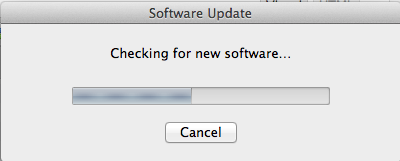














Comments